|
Hi, In the Manifesting Experiment-2 Stringray has provided a spreadsheet that helps in intuitively selecting focus blocks or positive aspects to perform vibrational work. It sounds great and would make the vibrational work so much fun. I however have some issue in using the spreadsheet. I am not a Windows computer user. I have a Linux system, but I am not very advanced in computing skills. I have to use Open Office with my system and thus can not use the spreadsheet. The macros from MS Office Excel can not be imported to LibreCalc. As I mentioned earlier, I do not have advanced computer programming knowledge so I can not even think of doing something similar in Calc. I was wondering if someone in this group might have had similar issue and found a solution and if they could share it; or if a solution already exists but I am not aware of it, pardon me and please do point it to me.
showing 0 of 1
show 1 more comments
|
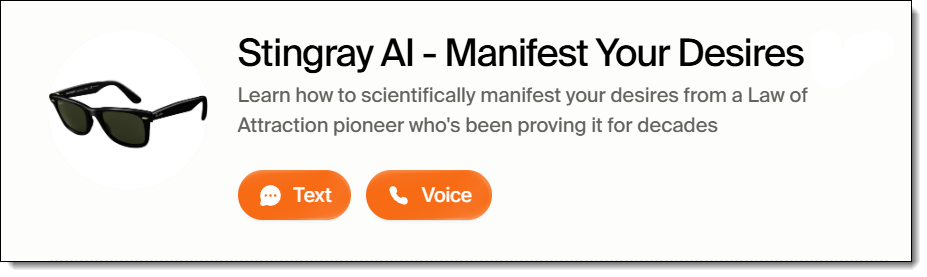
|
Like @Stingray mentions, I used to use Evernote to implement some of his spreadsheet ideas. I'll quickly outline what I did to achieve this so others that might be looking to do the same can give it a try... Basic Instructions (supports Manifesting Experiment 2 techniques):
This clear cut and simple approach will probably work well for a lot of people, especially those that may be coming from pen/paper and aren't looking for too many bells and whistles. For those that want to take it a step further (supports Manifesting Experiment 5 techniques):
That's all there is to it! Feel free to ask a question if it feels like I've missed something. It may look a litle daunting in text, but getting this set up takes no more than 15 minutes, and getting used to the search grammar and shortcuts shouldn't take longer than a couple of days :) Important note: this may not work well for Linux users. Evernote doesn't have an official Linux client, and the only Linux client I'm aware of is a third-party supported CLI... but you should probably dig around the internet anyway to make sure no one has come out with a brand new Linux solution (and post in the comments below if you find anything!). For anyone wanting to implement this for themselves, know that I've used this system extensively on Mac, Windows, and iPhone, and it has helped me thrive in all kinds of life experiences. Evernote is even more desirable to use now because of some recent updates (for example, they have a Switch to anything feature that lets you navigate to any notebook / note. Try it with COMMAND+J on Mac and CTRL+Q (I think) on Windows). The only reason I don't use Evernote anymore is because I had a desire for a fine-tuned, supersonic vibrational workflow, which ended up manifesting itself as a custom solution that I've been using for well over a year now. It currently has 2,369 worksheets and runs as smooth as a baby's bum :). If you're going to use something to control the universe, you might as well use the best ;). I manifested that desire with Evernote, so there's no reason you can't start with Evernote now and move forward as your vibrational needs evolve. @WeRadiateBeauty - wow thank you for your detailed explanation of your system! I'm a Mac user and desired to have a system like that and I'm very glad that you wrote down all the steps. I just have no idea yet how this all works, but I guess I'm gonna figure it out eventually :) If you don't use Evernote anymore, what software is your current one?
(27 Dec '16, 14:57)
spacemetalfantasy
@spacemetalfantasy - "I just have no idea yet how this all works" -- that's totally alright! I wrote the instructions for people who already have some knowledge about Evernote (notebooks, shortcuts etc.), so this might sound confusing, but once you download Evernote, you'll be exposed to Evernote's own tips and tutorials on how to use their software, which will give you all the knowledge you need to build your vibrational workflow.
(08 Jan '17, 02:03)
WeRadiateBeauty
@spacemetalfantasy - "what software is your current one?" -- My full system actually uses a combination of software programs, but the core is Sublime Text. My Vibrational Integrated Development Environment (VIDE for short) is essentially a layer on top of Sublime Text that provides a sheet linking system, random rotation capabilities, 68-second beep timers and other fun stuff :)
(08 Jan '17, 02:13)
WeRadiateBeauty
@WeRadiateBeauty - thank you for your friendly response :) I can't wait to try everything out. Your method sounds very interesting - I'm sure you're very successful with it :)
(08 Jan '17, 15:04)
spacemetalfantasy
@spacemetalfantasy - You're very welcome, and remember to have fun! :) Also, I should probably add... if this is something you feel like you should do, but can't seem to find the time to do it, be wary of limiting beliefs self-protecting. A slick solution is to dedicate at least 2 minutes (you can set a timer), once per day, on getting this system set up. You can probably spare 2 minutes :). This way the system will be set up eventually, which is much faster than never :)
(09 Jan '17, 03:03)
WeRadiateBeauty
@WeRadiateBeauty - thank you for your advice, made my morning :) Now I have an excellent starting point for this, can't wait :)
(09 Jan '17, 05:42)
spacemetalfantasy
showing 2 of 6
show 4 more comments
|
|
The spreadsheet relies heavily on Excel VBA macros to work. As far as I know, that means it will only work on Microsoft Excel - and not the web-based version. It also uses a number of Windows API calls so that means it will only run on Windows (or an emulator running Windows) and only the 32 bit version of Excel. It would also be best to use the latest version of Excel possible for reliability and robustness as the spreadsheet grows in size - mine currently has 1,980 worksheets, which works fine on Excel 2016 but has comprehensively destroyed Excel 2007 in the past :) Ultimately, I built (and continue to build) the spreadsheet for me and my personal vibrational work/experiments (though a few years ago, I found a way to let others use some versions of it also) so it's pretty unlikely that there will ever be any other way of running it, unless I suddenly have a strong desire to build it for other platforms. Considering how well it works for me just as it is, that's not going to happen anytime soon. Sorry :) I have thought from time to time about adapting the principles behind the spreadsheet into more mainstream software that doesn't rely on me. Over the years I've looked at a lot of commercial software and my two favorite contenders to pull off something similar to what the spreadsheet can do are Zoot and The Brain...but they still both fall some way short of giving me that "locked-into-the-vibration" feeling that the custom-built spreadsheet gives me. I believe @WeRadiateBeauty has used (or perhaps still uses) Evernote to implement some of the spreadsheet ideas. For questions about the spreadsheet, there is a free-to-join spreadsheet group separate from Inward Quest so it doesn't clutter up this website. Joining instructions are here. |
|
I have created my plain vanilla version of vibrational platform (consisting of Focus Blocks and Positive Aspects only) using MS Word, and some VBA macros. I am pretty sure you can replicate this using LibreOffice macros. Both the FB and PA are implemented as standalone documents. There is no hub functionality, and there is no linking. It also doesn't track when I last worked on something. But I do have what I consider the most important thing: the functionality of randomising FB and PA entries. This is what I have done (I have used FB as an example, it's the same for PA): Create a table with the following columns: Random Id, Date Added, Problem Statement, Focus Statements. Populate the columns as you add focus blocks. You can leave the 'Date Added' field empty, or key in some rubbish - doesn't matter. Now write a macro that does the following, when you try to close the document:
Next time you open the document, it is already sorted in the random order. I'll build a full-blown database version of the platform one day, but really short of time now. |
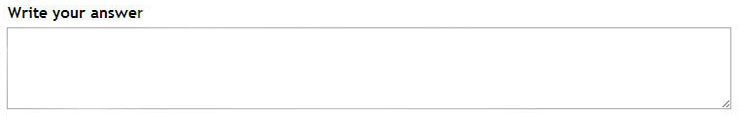
If you are seeing this message then the Inward Quest system has noticed that your web browser is behaving in an unusual way and is now blocking your active participation in this site for security reasons. As a result, among other things, you may find that you are unable to answer any questions or leave any comments. Unusual browser behavior is often caused by add-ons (ad-blocking, privacy etc) that interfere with the operation of our website. If you have installed these kinds of add-ons, we suggest you disable them for this website

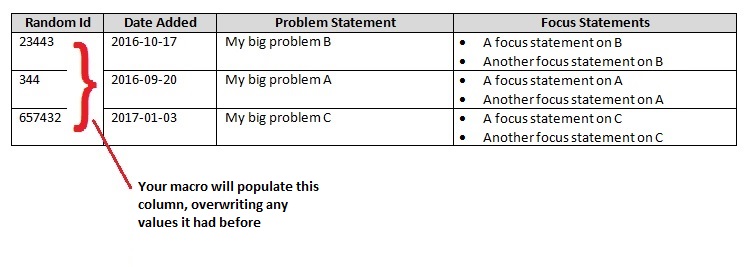

That was an unfortunate issue for me as well concerning the macros. Honestly I just ended up with a dual boot for windows as well and bought Excel. Not much of a solution, I know. As far as I know there's no "open source" alternative. (other than, you know...pen and paper)
Perhaps you could try Excel on Wine?